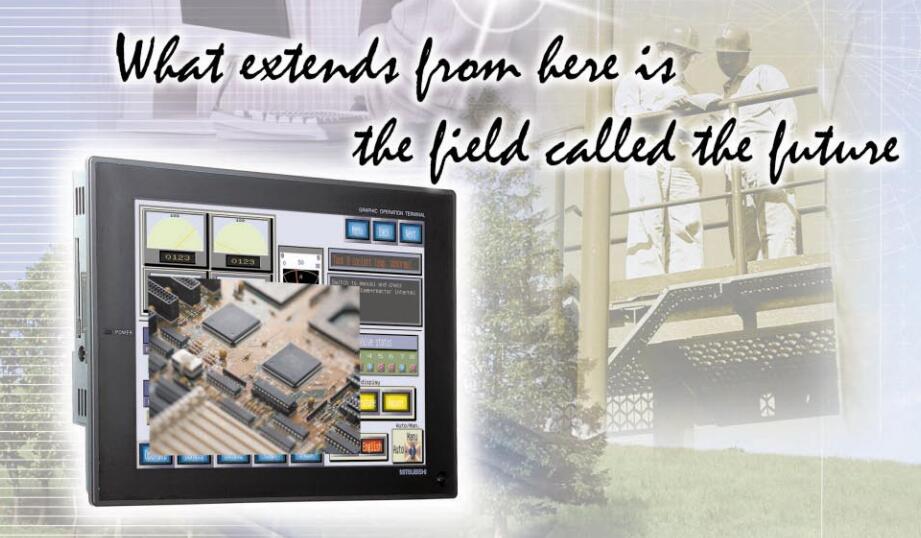Home
>> Products
>> MITSUBISHI
>> Touch Screen
>> Touch screen accessories
>> GOT-A900 touch screen accessories
>> A8GT-C50NB A bus connecting cable
A8GT-C50NB A bus connecting cable
MITSUBISHI A8GT-C50NB Manual And Instructions
A8GT-C50NB datasheetPDF datasheet
MITSUBISHI A8GT-C50NB Product information and technical parameters:
Brand: MITSUBISHI
Name: A bus connecting cable
Model: A8GT-C50NB
Cable length: 5 meters.
Long distance CPU extension cable.
For QnA/ACPU/ motion control and GOT connection.
...More relevant models >>>>
A8GT-C50NB datasheetPDF datasheet
MITSUBISHI A8GT-C50NB Product information and technical parameters:
Brand: MITSUBISHI
Name: A bus connecting cable
Model: A8GT-C50NB
Cable length: 5 meters.
Long distance CPU extension cable.
For QnA/ACPU/ motion control and GOT connection.
Series introduction: set a number of basic functions in a small body model.
Screen size: 5.7 inches.
Display color: monochrome.
Mounting type: panel mounting type.
Resolution: QVGA (320 x 240)
Display device: STN monochrome (blue / white).
Host frame color: black.
Power type: DC24V.
Communication interface: with built-in RS-422 A8GT-C50NB.
Set a number of basic functions in a compact type.
GT1055/GT1050/GT1045/GT1040:
User storage capacity: 3MB A8GT-C50NB
Device USB port.
The standard RS-422/485 and RS-232 interface.
GT1030/GT1020:
User storage capacity: 1.5MB (gt1030) /512kb (gt1020).
Three color LED backlight design, equipment status at a glance.
The standard RS-422/485 or RS-232 interface.
Touch screen, also known as touch screen, touch panel, is a kind of induction type liquid crystal display device can receive contacts and other input signals,
When touching the screen button on the screen,
The tactile feedback system on the screen can drive various connecting devices according to the pre programmed program,
Can be used to replace the mechanical button panel, and by the liquid crystal display screen to create the image of the effect of birth A8GT-C50NB A8GT-C50NB. Series Name: A953GOT.
Size: 6 inches.
Resolution: 320 * 240.
Display device: STN monochrome display.
Display color: monochrome (white and black).
Power supply: DC24V.
The built-in RS-232 communication interface.
Memory card: 1M.
Design any machine interface, generally have to consider the system response time, user assistance mechanism, error information processing and command mode four aspects.
System response time is too long to be the most users in the interactive system,
In addition to the absolute length of the response time, the user is also very concerned about the difference in response to different commands in response time,
If too wide users will be difficult to accept; user assistance mechanism should be integrated,
Avoid overlay systems that cause users to turn to a guide and have to browse a large number of irrelevant information;
Error and warning information must be selected in terms of user''s clarity and meaning,
At the same time, it should be as far as possible to provide some suggestions on the recovery of errors A8GT-C50NB.
In addition, when the error message is displayed, the effect is better if it iss supplemented by the auditory (Bell) and visual (special color) stimulus;
Command mode is the best menu and keyboard commands, for the user to choose A8GT-C50NB.
Screen size: 5.7 inches.
Display color: monochrome.
Mounting type: panel mounting type.
Resolution: QVGA (320 x 240)
Display device: STN monochrome (blue / white).
Host frame color: black.
Power type: DC24V.
Communication interface: with built-in RS-422 A8GT-C50NB.
Set a number of basic functions in a compact type.
GT1055/GT1050/GT1045/GT1040:
User storage capacity: 3MB A8GT-C50NB
Device USB port.
The standard RS-422/485 and RS-232 interface.
GT1030/GT1020:
User storage capacity: 1.5MB (gt1030) /512kb (gt1020).
Three color LED backlight design, equipment status at a glance.
The standard RS-422/485 or RS-232 interface.
Touch screen, also known as touch screen, touch panel, is a kind of induction type liquid crystal display device can receive contacts and other input signals,
When touching the screen button on the screen,
The tactile feedback system on the screen can drive various connecting devices according to the pre programmed program,
Can be used to replace the mechanical button panel, and by the liquid crystal display screen to create the image of the effect of birth A8GT-C50NB A8GT-C50NB. Series Name: A953GOT.
Size: 6 inches.
Resolution: 320 * 240.
Display device: STN monochrome display.
Display color: monochrome (white and black).
Power supply: DC24V.
The built-in RS-232 communication interface.
Memory card: 1M.
Design any machine interface, generally have to consider the system response time, user assistance mechanism, error information processing and command mode four aspects.
System response time is too long to be the most users in the interactive system,
In addition to the absolute length of the response time, the user is also very concerned about the difference in response to different commands in response time,
If too wide users will be difficult to accept; user assistance mechanism should be integrated,
Avoid overlay systems that cause users to turn to a guide and have to browse a large number of irrelevant information;
Error and warning information must be selected in terms of user''s clarity and meaning,
At the same time, it should be as far as possible to provide some suggestions on the recovery of errors A8GT-C50NB.
In addition, when the error message is displayed, the effect is better if it iss supplemented by the auditory (Bell) and visual (special color) stimulus;
Command mode is the best menu and keyboard commands, for the user to choose A8GT-C50NB.
...More relevant models >>>>
 Last one: MITSUBISHI A bus connecting cable A8GT-C30NB
Last one: MITSUBISHI A bus connecting cable A8GT-C30NB next one: MITSUBISHI Small CPU long distance connecting cable A8GT-C100EXSS-1
next one: MITSUBISHI Small CPU long distance connecting cable A8GT-C100EXSS-1
Related download