Home
>> Products
>> MITSUBISHI
>> Q series PLC
>> Base Board
>> Extended backplane cable
>> QC30B Extension cable
QC30B Extension cable
MITSUBISHI QC30B Manual And Instructions
QC30B datasheetPDF datasheet
QC30B datasheetPDF datasheet
MITSUBISHI QC30B Product information and technical parameters:
Brand: MITSUBISHI
Name: Extension cable
Model: QC30B
Cable length 3 meters.
Extended substrate for connection.
...More relevant models >>>>
QC30B datasheetPDF datasheet
QC30B datasheetPDF datasheet
MITSUBISHI QC30B Product information and technical parameters:
Brand: MITSUBISHI
Name: Extension cable
Model: QC30B
Cable length 3 meters.
Extended substrate for connection.
Control axis: maximum 8 axes.
Teaching operation function: No.
To stop the speed control function at the specified location.
The servo motor can rotate at a predetermined speed,
After starting the specified location to stop the instruction,
Can be set in advance to stop the location.
You can change the speed by changing the value of the options at the time of the operation,
You can also change the acceleration / deceleration time QC30B QC30B
Phase compensation function.
The mixed function of virtual mode and real mode.
Smooth clutch linear acceleration / deceleration function.Adapter for mounting DIN guide rail.
For Q35B-E, Q65B, Q00JCPU.Input: 4 channels.
Platinum resistance (Pt10; JPt100).
Conversion speed: 40ms/1 QC30B.
Channel 18 point terminal.
Platinum thermal resistance (Pt100, JPt100).
Nickel thermal resistance (Ni100).
Shedding detection function.
Conversion speed: 320ms/8 channel.
Inter channel isolation.
40 pin connector.
Most suitable for process control of isolated analog modules.
Temperature data can be collected by connecting thermocouple / thermal resistance.
Products can choose multi-channel (8 channel) input type and channel isolation type QC30B.
Customers can choose the most suitable model according to the intended use.
Reduce system downtime recovery time.
With a simple operation, you can back up all the data in the CPU to the memory card.
Through regular backup, can be the latest parameters, procedures, etc. to save the storage card.
In the event of a CPU failure, after the replacement of CPU, can be a simple operation,
Restore the system by using the data storage card in advance.
Therefore, it is not necessary to spend time to manage the backup data, but also can shorten the recovery time of the system shutdown.
Auto backup key data
Save the program and parameter files automatically to the program memory (ROM Flash) without using the backup battery,
Too prevent the loss of the program and the parameters due to forgetting to replace the battery QC30B.
In addition, the soft component data and other important data can be backed up to the standard ROM,
In order to avoid during the long holiday and otther planned downtime,
The data is lost due to battery depletion QC30B.
The next time the power is turned on, the backup data will be automatically restored.
Teaching operation function: No.
To stop the speed control function at the specified location.
The servo motor can rotate at a predetermined speed,
After starting the specified location to stop the instruction,
Can be set in advance to stop the location.
You can change the speed by changing the value of the options at the time of the operation,
You can also change the acceleration / deceleration time QC30B QC30B
Phase compensation function.
The mixed function of virtual mode and real mode.
Smooth clutch linear acceleration / deceleration function.Adapter for mounting DIN guide rail.
For Q35B-E, Q65B, Q00JCPU.Input: 4 channels.
Platinum resistance (Pt10; JPt100).
Conversion speed: 40ms/1 QC30B.
Channel 18 point terminal.
Platinum thermal resistance (Pt100, JPt100).
Nickel thermal resistance (Ni100).
Shedding detection function.
Conversion speed: 320ms/8 channel.
Inter channel isolation.
40 pin connector.
Most suitable for process control of isolated analog modules.
Temperature data can be collected by connecting thermocouple / thermal resistance.
Products can choose multi-channel (8 channel) input type and channel isolation type QC30B.
Customers can choose the most suitable model according to the intended use.
Reduce system downtime recovery time.
With a simple operation, you can back up all the data in the CPU to the memory card.
Through regular backup, can be the latest parameters, procedures, etc. to save the storage card.
In the event of a CPU failure, after the replacement of CPU, can be a simple operation,
Restore the system by using the data storage card in advance.
Therefore, it is not necessary to spend time to manage the backup data, but also can shorten the recovery time of the system shutdown.
Auto backup key data
Save the program and parameter files automatically to the program memory (ROM Flash) without using the backup battery,
Too prevent the loss of the program and the parameters due to forgetting to replace the battery QC30B.
In addition, the soft component data and other important data can be backed up to the standard ROM,
In order to avoid during the long holiday and otther planned downtime,
The data is lost due to battery depletion QC30B.
The next time the power is turned on, the backup data will be automatically restored.
...More relevant models >>>>
Related download

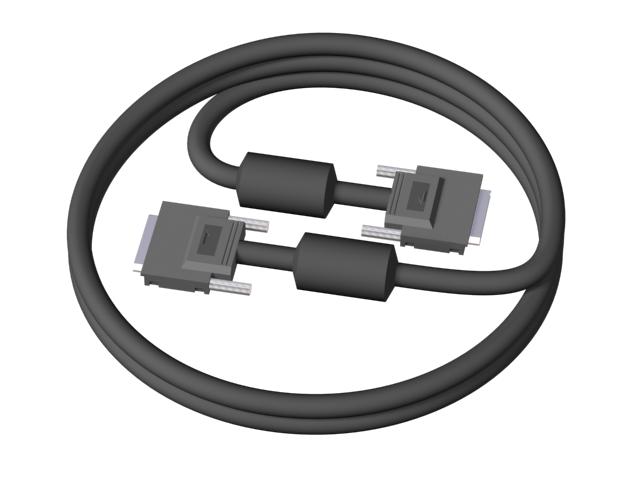
 Last one:
Last one:  next one:
next one: